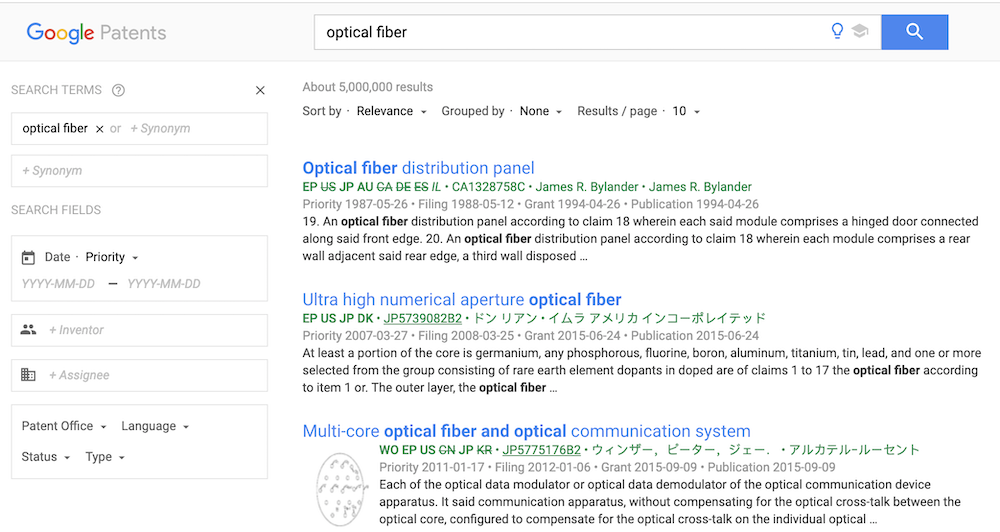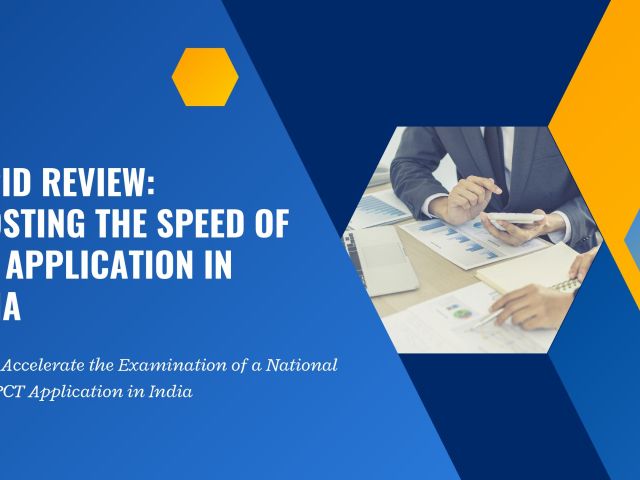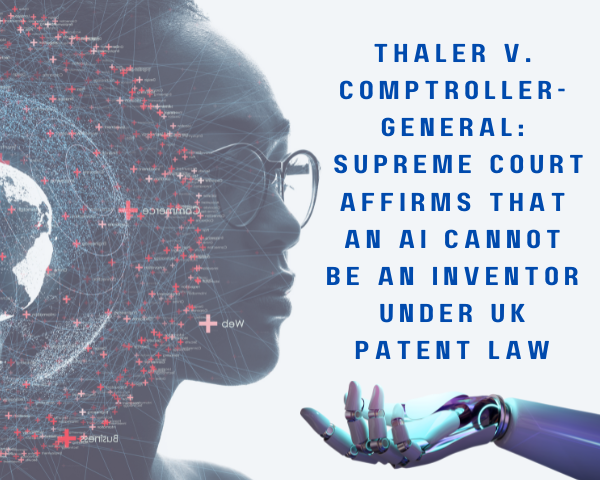Google Patents Search
Google patents is a free patent search tool launched in 2006 as a search engine.
As of now, Google patents include over 120 million patent publications from 100-plus patent offices worldwide and many more technical documents and books indexed in Google Scholar and Google books and documents from the Prior art archive.
Google patents currently index full-text documents from countries like the US, Europe, Japan, China, Canada, Germany, Denmark, Russia, Belgium, South Korea, Spain, France, Luxembourg, and many more. It also includes WO patents, known as the World Intellectual Property Organization (WIPO). WIPO patents cover multiple countries under the Patent Cooperation Treaty (PCT).
“Dreams don’t work unless you do.” – John C Maxwell -How truly and appropriately said! The would-be inventors also think along the same lines when they plan to conduct patentability searches for their inventions. At times due to budget constraints, the would-be inventors decide to perform the patentability search themselves. While this may sound lucrative and exciting, it may prove quite daunting and discouraging if one does not have the point of knowledge about the tools available online to conduct a patentability search.
Advantages:
Google patents is a very user-friendly database. The other advantages that Google patents offer are:
i) Google patents is very fast.
ii) The information about legal events is very systematically provided.
iii)The results are easily shareable.
iv) The database is very user-friendly and very easy to use.
v) The information is displayed in a way that makes it easy to study and understand.
vi) The access to patent images is convenient and is provided in pdf format.
vii)Important keywords can be found in the pdf patent document.
viii) Documents can be found fast and easily downloaded in pdf format.
Google Patents Search
Quick Search:
The user can enter a term in the search field box for a quick search. The search term can be i) a free-form text or a large block of text relating to technology, ii) keywords about technology.
Apart from the above, the user can get the result quickly for iii) publication number, iv) application number, v) the inventor or assignee name with prefix inventor: or assignee: vi) “Exact Phrases” with double quotations, vii) CPC code begins with: viii) country code (example – country: EP) ix) language (example language: german).
If the user has entered the publication number in the search field box, he can retrieve complete information about that patent publication. Further, the user can also search for similar patents, find prior art, and also download PDFs of the patent documents as shown below:
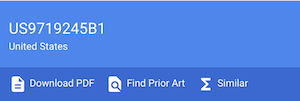
The search results page will display the list of relevant patents if the user has entered the free-form text or keywords relating to the technology in the search field box.
After entering the keyword, for example, ‘Optical fiber,’ the search query will be displayed on the left side of the page. The search results page will be available on the right side, as shown below:
The results are sorted out in relevance, and the ‘sort by’ can be changed to newest or oldest. Further, the results can be ‘grouped by using the classification.
The users can now navigate through the search result pages and read for the relevant patents.
Google Patents Advanced Search:
This search can be performed using a separate link google.com/advanced. Alternatively, the user can perform using the search fields shown above on the left page of the result page.
The search term can be used along with booleans, similar to USPTO or EPO format. The boolean operators are ‘OR,’ ‘AND,’ and ‘NOT’; you can learn how to use the booleans from here.
Additionally, the user can fill in the search fields and get the results. The various search fields available are Search Term, Date [Priority, Filing, Publication], Inventor, Assignee, Patent Office, Languages, Status, and Patent type.
Therefore, the advanced Google patents search can help to refine the search results.
Limitations:
-Latest patent data may not be found due to a lack of regular updating of the database.
-Google patents do not take responsibility for the data on its website. Because of this, the user has to visit patent office websites of various jurisdictions to confirm the information.
-Google patents may highlight more than one keyword at a time leading to confusion.
Google’s patent is a beautiful tool for beginners and those who wish to conduct basic patentability searches for their inventions. But for comprehensive and specific searches, it is always advisable to seek a professional patent search.
Read also: Free Patent Search Database ‘The Lens’ and 7-Step Strategy in the US Patent Search