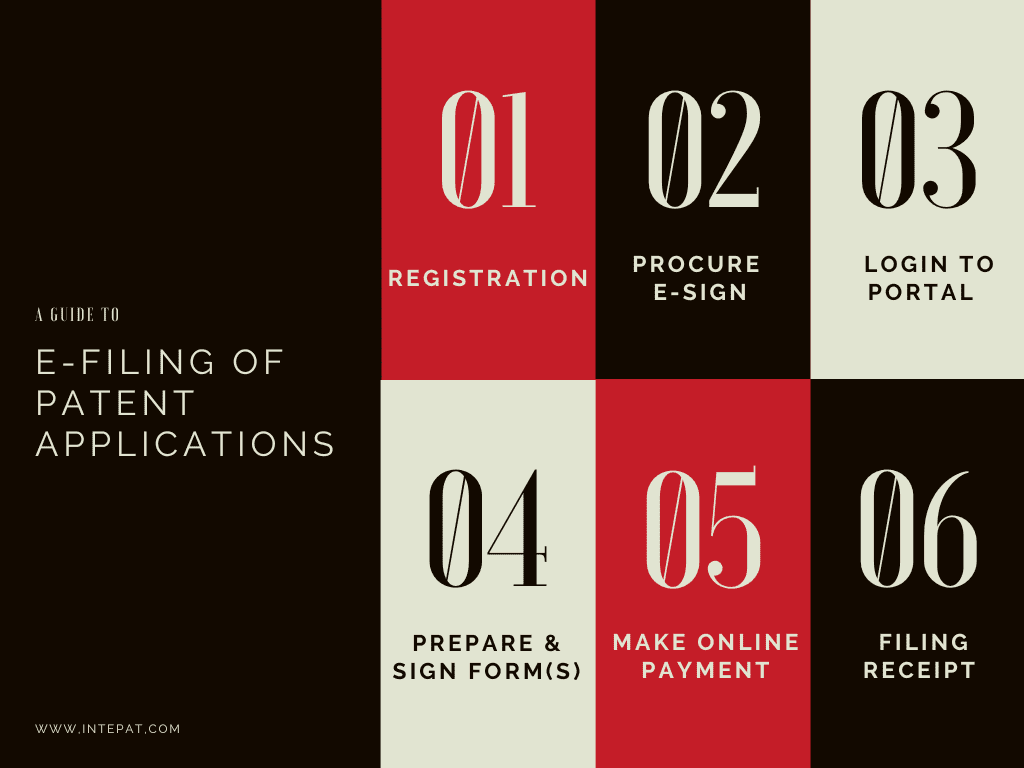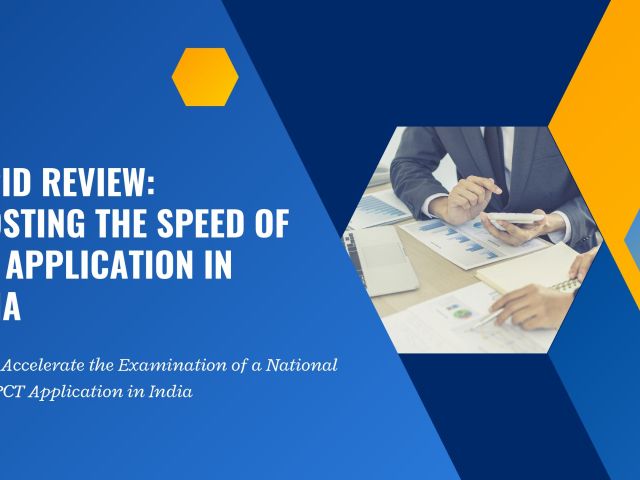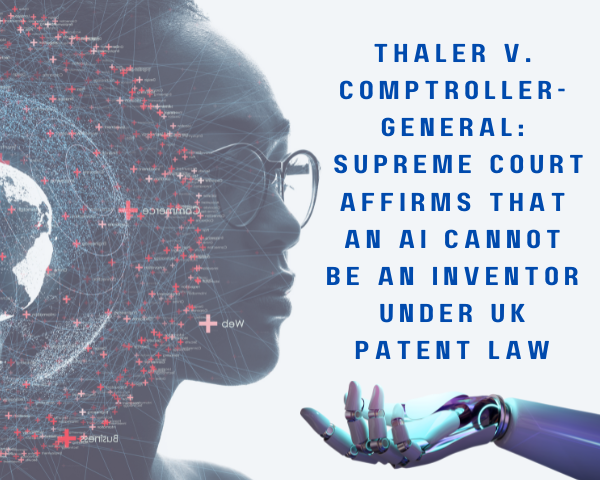The Indian Patent Office introduced the E-filing of patent services way back in 2007 to ease the filing process. Manual filing requires the submission of hard copies of all the required documents to the appropriate authority, and this usually proves to be a long, complicated, time-consuming process. With the introduction of e-filing, the process became more user-friendly and relatively faster. Though first introduced in 2007, e-filing has been made compulsory per the Patent (Amendment) Rules 2016. Therefore, the Indian Patent Office has increased an additional 10% statutory fees for accepting manual filing for patents with effect from 16th May 2016.
Today we delve into the process step and benefits of Indian patent e-filing.
Patent E-filing in India: Steps
Firstly, the E-filing of patents was first introduced in India in 2007, and this was revamped as the Comprehensive Online Patent Filing Service in 2012. All filings are per Schedule 1 of the Patents Rules, 2003. Further, the e-filing portal has been upgraded to accommodate the provisions of the Patents (Amendment) Rules, 2019.
Step 1) The first step is registering on the E-Filing of Patent Applications platform. Registration is allowed for agents or applicants, wherein the applicant can include a natural person, startup, legal entity, small entity, or education institution. After registering, the user ID and password are generated.
Step 2) You must procure Digital Signature Certificate (DSC) or E-sign for digitally signing the documents. The DSC has some limitations, whereas the E-sign allows using any browser.
Step 3) The Online Patent Filing Services has a dual login facility. This means an Applicant or Agent can log in using either the User ID, password, or digital signature.
Step 4) After that, logging in to the website has comprehensive steps that allow the Applicant to use quick form filing to file the patent application using Form-1. Further, the Applicant can prepare, file, and sign various forms available such as Form-2 to Form-30.
Step 5) The (auto-calculated) payment must be made after uploading the digitally signed patent application.
Step 6) Once the payment is completed, you will receive the filing receipt along with the cash book receipt (CBR) number.
This, put in a nutshell, is the steps for patent e-filing applications.
Benefits of e-filing of patents in India:
i) The foremost advantage of e-filing patent applications is its flexibility because a patent application can be filed at any time and place.
ii) Increase in speed is another benefit. The electronic medium ensures that the application is filed immediately, and there can be no delays as usual in manual filing. This also ensures that an acknowledgement is generated instantly.
iii) Additionally, the accuracy increases even at the patent office, given that there is no scope for manual entry of any details. This reduction in the margin of error ensures a more efficient review.
iv) While drafting patent applications, the primary concern for most applicants is adherence to the format. E-filing makes this process easy owing to the available software that can cross-check the application format to ensure that they comply with the required format. E-PCT is an online platform that can be used for filing PCT applications. Moreover, e-filing allows for validation with the IPO database.
v) In addition, the introduction of the Comprehensive Online Patent Filing Services has ensured that there are minimum transaction errors.
vi) After registration, each Applicant or Agent will have a unique user profile where he can add and update his digital signature.
Thus, making the e-filing of patents compulsory is a welcome move as the transactions will be faster with fewer errors. If you find it difficult to file your patent electronically, you can always engage professional help to guide you through the process and E-filing patent applications in India.
[cherry_button text=”Looking for patent filing? Connect with experts” url=”https://www.intepat.com/contact-us/” style=”info” centered=”yes” fluid_position=”right” icon_position=”top” bg_color=”#ea9525″ min_width=”33″ target=”_blank”]