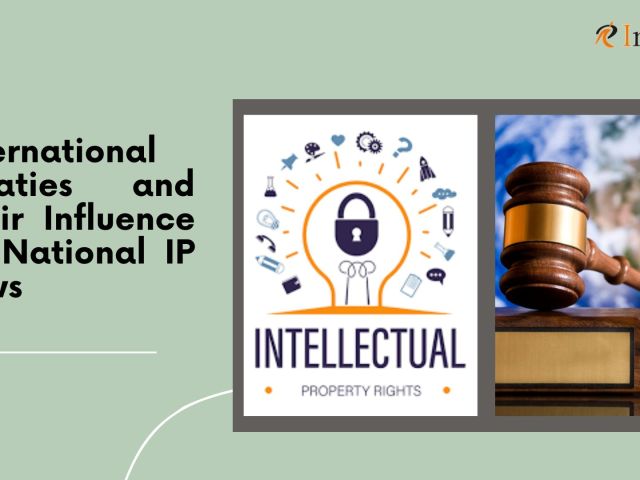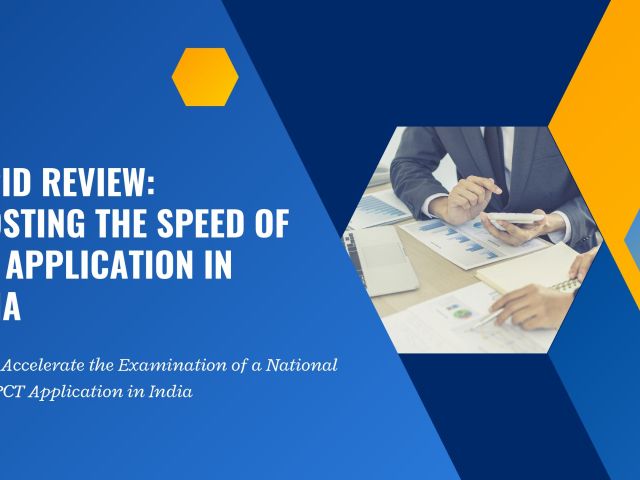PAIR stands for Patent Application Information Retrieval. The PAIR system provides the applicants and inventors, a safe and secure way to retrieve and download information regarding patent application status. There are two kinds of PAIR applications viz. Public PAIR and Private PAIR.
A Public patent application information retrieval [PAIR] provides access to issued patents and published applications, whereas a Private PAIR provides secure real-time access to pending application status and history using digital certificates.
USPTO-PAIR is a free portal provided by the USPTO to check the status of US patent applications and gain access to the correspondence documents of an applicant and the patent examiner.
Accessing the Public PAIR
To access Public PAIR one needs to have a patent application, publication, or PCT number that one wants to search. Accessing a public PAIR is an easy process. It can be done in the following steps:
1. Go to the PUBLIC PAIR Homepage and enter Recaptcha
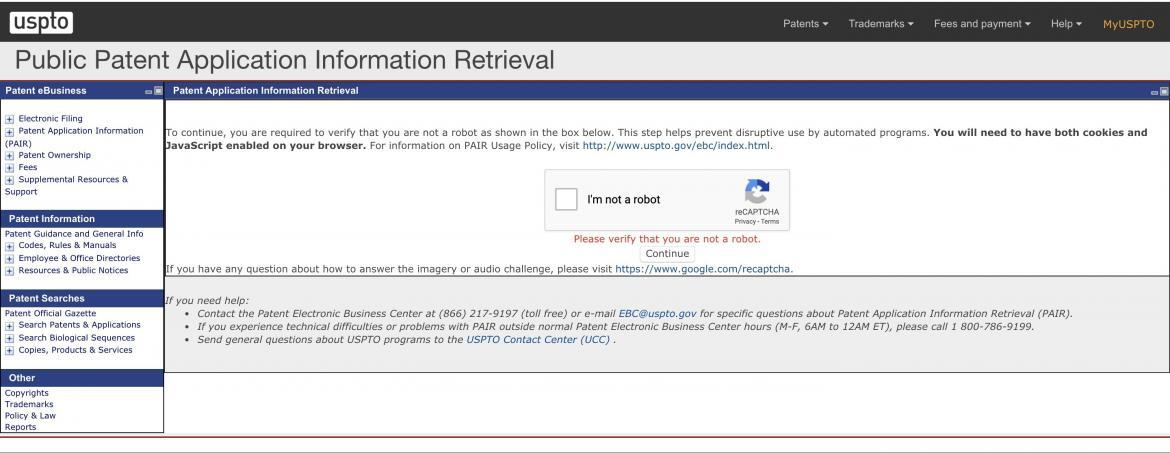
2. Enter one of the following document identification numbers in the screen given :
*Application number
*Control number
*Patent number
*PCT number
*Publication number
*International Design registration number
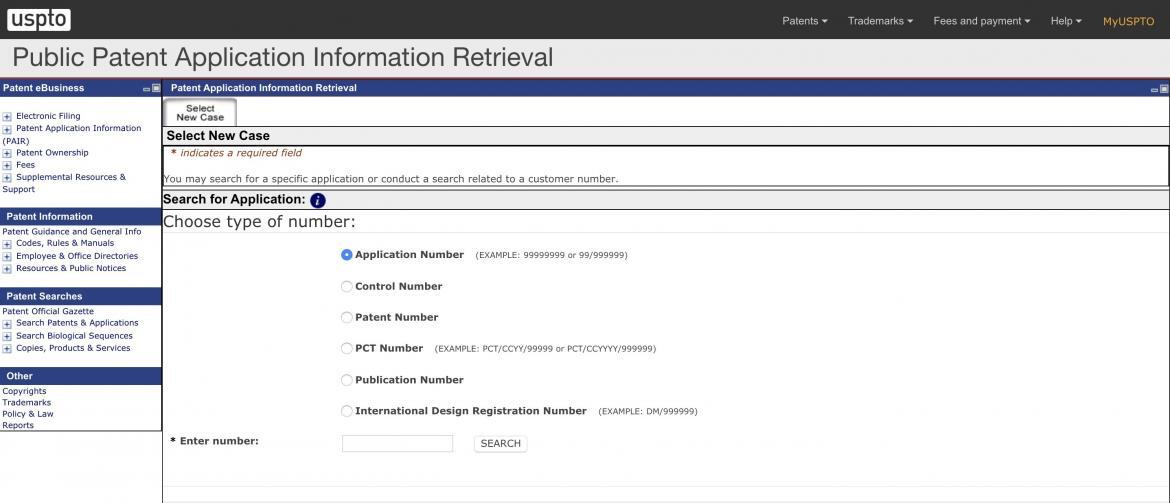
3. Once the record has been accessed, data can be retrieved from the tabs available on the following screen:
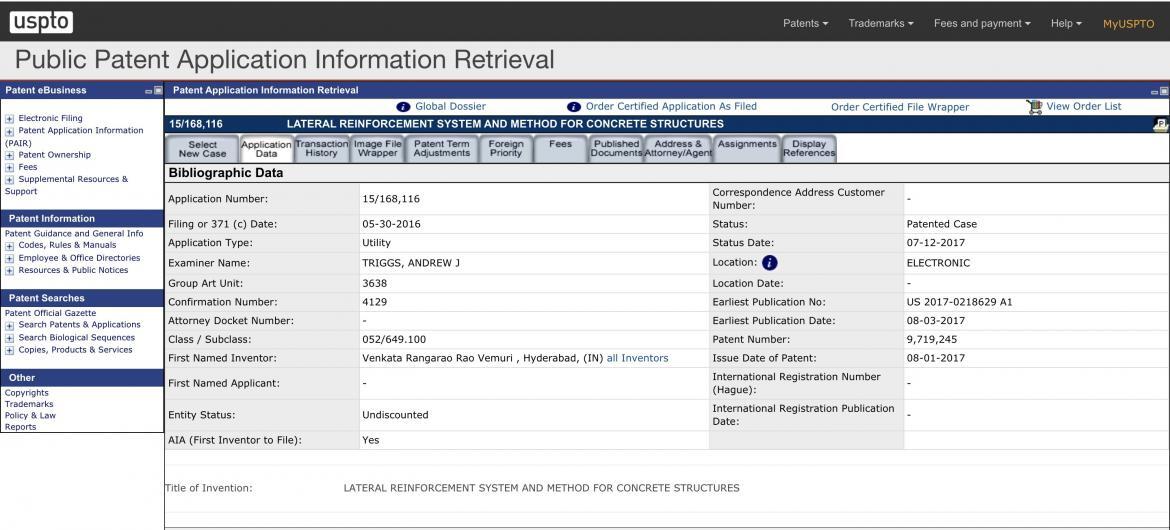
As is visible above, the following tabs are visible for data retrieval once the particular patent application record has been accessed:
i) Application Data Tab: It is one of the most important tabs since it has all the bibliographic data such as application number, status application number, examiner name, class/subclass, inventor, and title information present among other fields.
ii) Image File Wrapper Tab: This tab displays basic documents related to the application. These documents include an Index of claims, Office action appendix, list of references cited by the applicant and considered by examiner, etc., A user can download the PDF of these documents from this tab for free. This section is one of the handiest information extraction tools provided to users.
iii) Patent term adjustment: This tab presents the life events of the patent application in chronological order.
iv) Continuity data tab: This tab is an optional tab. It is not present in all applications. It appears only if the application has any parent or child continuity data. If the parent or child continuity data is present, then such documents would be listed and linked (sometimes) in this tab.
v) Other tabs present are Fees tab, Published documents tab, Address, and Address –Patent Attorney/Agent, Assignments tab, and Display references tab.
A Private PAIR is more of a confidential nature and can be accessed by people with some limited recognition like digital certificates issued from the USPTO’s public key infrastructure. The benefit of accessing the private PAIR is that it provides real-time access to unpublished applications. For more information, please contact us here.